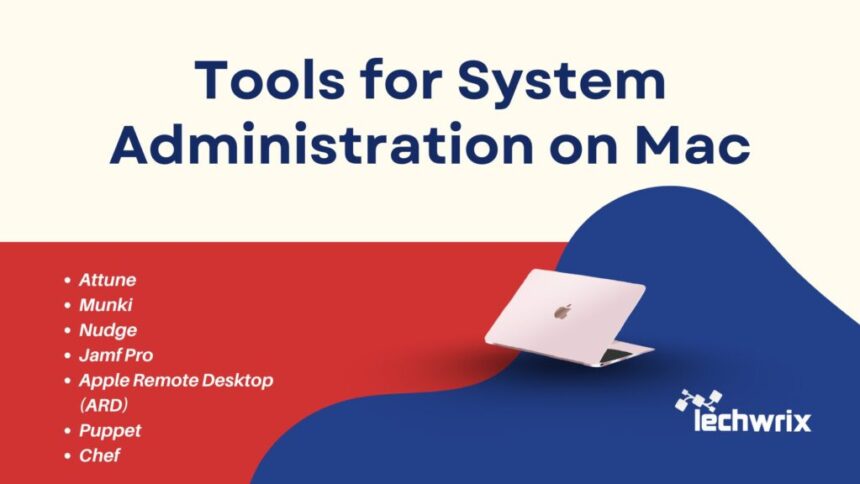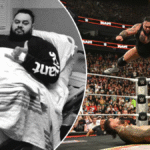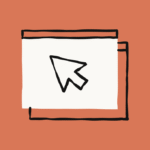As a system administrator, you are responsible for everything from configuring new machines to automating repetitive tasks and ensuring software updates are applied across all systems.
This article’ll explore the top 7 system administration tools that can help automate tasks and boost productivity. These tools will streamline your workflow and make administration easier and more efficient.
Before using these tools, keep in mind that they frequently require a thorough grasp of technical ideas to be properly set up and used. However, the work is well worth it since they can help you achieve your administration objectives.
Also Read: Management Options in Advanced VMware ESXi Administration
Attune
Attune is your new best friend when it comes to IT automation. It is a powerhouse that will speed up and simplify your processes.
Attune can handle your configuration management, script automation, and deployment or patching needs.
Why You Will Love Attune
- Automation at Its Best: Attune is all about reducing repetitive activities. You can automate everything from new machine setup to software update deployment.
- User-Friendly Interface: Attune’s straightforward interface allows even non-technical users to easily utilize it.
- Scripting: Attune supports all the popular scripting languages such as Bash, Python, and PowerShell
Munki
Next on our list is Munki. If you haven’t heard of Munki yet, prepare for a surprise. Munki is an open-source tool designed specifically for managing software installations on macOS. It is your software butler for your Macs.
How Munki Changes the Game
- Software Management: Munki is quite good at handling software installation, updating, and uninstallation. It’s efficient at keeping all of your Macs up to date.
- Customisability: Munki is open-source software that can be adjusted to meet your company’s unique requirements.
- Self-Service App: Users can install authorised software without requiring administrative privileges, decreasing the burden on IT workers.
- Reliability: Munki has been around for a while and has a large community behind it, ensuring it remains dependable and updated.
Your team can install the software they need without constantly pinging you for help. That’s the magic of Munki. It empowers your team while giving you control over what gets installed and when.
Nudge
Nudge is a bit different from the others, but equally important. Nudge is all about compliance, particularly around macOS updates. It ensures your users are running the latest and greatest macOS versions by gently “nudging” them to update.
Why Nudge is important
- Update Compliance: Nudge helps enforce update policy, ensuring that all of your Macs have the most recent security patches and operating system upgrades.
- User-Friendly Prompts: Rather than forcing updates, Nudge gently reminds users to upgrade their systems, resulting in improved compliance rates.
- Customisable Messaging: You may make the prompts and reminders more relevant and interesting to your users.
- Insightful Analytics: Receive thorough information on update compliance throughout your fleet, allowing you to detect and resolve issues quickly.
Nudge is your polite, persistent assistant who reminds you to take care of important tasks without being annoying. It’s a win-win for both IT admins and users.
Jamf Pro
Jamf Pro is one of the leading device management platforms for Apple products. It offers a comprehensive suite of features designed for macOS, iOS, and TVOS.
Why You’ll Appreciate Jamf Pro
- Device Management: With Jamf Pro, you can deploy configurations, install software, manage security settings, and more—all remotely.
- App Deployment: Jamf Pro simplifies app distribution, ensuring your team has the right tools installed on their devices without manual intervention.
- Security and Compliance: Jamf Pro includes powerful security features, such as enforcing passcodes, remote lock/wipe, and managing encryption, to ensure that your systems remain secure and compliant.
Apple Remote Desktop (ARD)
Apple Remote Desktop is a powerful, native macOS tool that allows system administrators to manage and control Macs remotely within an organisation.
Why Apple Remote Desktop is Key
- Remote Management: ARD lets you access and manage multiple Macs simultaneously, making it ideal for large fleets.
- Automation: You can automate tasks such as software installation, updates, and system configurations across various machines.
- Reporting: ARD provides detailed reports on software and hardware status, helping you monitor the health of your entire fleet.
- Apple Remote Desktop simplifies the administration of many Macs and is especially useful for IT teams in organisations with many Apple devices.
Puppet
Puppet is a tool for automating the management and configuration of systems, including macOS devices. It’s ideal for teams that need to maintain consistent configurations across many machines.
Why Puppet is Useful
- Configuration Management: Puppet ensures that all your systems are configured correctly and consistently, reducing the risk of human error.
- Cross-Platform: Puppet works across macOS and other operating systems, providing consistency across your environment.
- Scalability: Puppet is highly scalable, making it suitable for both small teams and large enterprises.
If you’re managing multiple machines or need to enforce a specific configuration, Puppet is an invaluable tool.
Chef
Chef, like Puppet, is a configuration management tool that automates the setup and maintenance of macOS systems. It uses code to manage your infrastructure, ensuring systems are configured correctly and remain consistent over time.
What Makes Chef Stand Out
- Automation and Consistency: Chef allows you to define your infrastructure as code, ensuring that all machines are configured consistently.
- Integration with Cloud Providers: Chef integrates well with cloud services, allowing seamless management of cloud-hosted macOS instances.
- Flexibility: Chef supports various deployment options, whether on-premises or in the cloud, making it highly versatile for any environment.
Chef is ideal for teams that need robust, scalable configuration management across their systems.
Also Read: Unveiling Microsoft Clarity iOS SDK: Elevate Your App Analytics
Bringing It All Together
If you’re looking to automate tasks, manage software, or ensure timely updates, the combination of these tools will surely save your time and keep your systems running smoothly.
So, why not try them? Allow the power of automation and effective management to elevate your system administration experience from chaotic to harmonic.