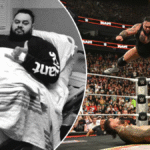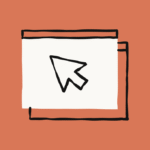Microsoft has officially unveiled its AI Agent for Windows, a major step toward fully integrating artificial intelligence into the core user experience of the operating system. The AI Agent, powered by Microsoft Copilot acts as a context-aware assistant capable of performing tasks, summarizing content, drafting emails, navigating settings, and integrating seamlessly with Office apps.
“We set out to solve one of the most common frustrations we hear – finding and changing settings on your PC, using the power of agents. An agent uses on device AI to understand your intent and with your permission, automate and execute tasks,”
Navjot Virk, CVP of Windows Experiences
By combining natural language understanding, machine learning, and deep system integration, Microsoft aims to transform how users interact with their PCs—making workflows faster, more intuitive, and increasingly automated. Users can now express their needs in plain English, such as “make my screen brighter” or “increase the text size.”
The introduction of AI agents marks a significant leap in PC accessibility and user experience. This technology particularly benefits:
- New PC users unfamiliar with Windows settings
- Users with disabilities who find traditional challenging
- Non-technical individuals looking for quick system adjustments
- Power users looking to streamline their workflow
Key Features of Microsoft’s AI Agent for Windows
- Real-Time Task Automation: Automatically handles routine tasks like organizing files, managing calendars, and setting reminders.
- Context-Aware Assistance: Provides intelligent suggestions and actions based on your ongoing activities or queries.
- Seamless Office Integration: Works with Microsoft Office apps (Word, Excel, and PowerPoint) to draft emails, generate reports, and assist with data analysis.
Read more: Breaking News: Microsoft Unveils Windows Server 2025
- Natural Language Processing: Users can interact with the AI Agent using everyday language, making commands and requests simple and intuitive.
- Smart File Management: Leverages AI to search, categorize, and suggest files based on context and usage history.
- Enhanced Privacy Controls: Built with advanced privacy features, giving users control over what data is shared with the AI.
- Cross-Device Synchronization: Syncs tasks, preferences, and files across multiple Windows devices for a cohesive experience.