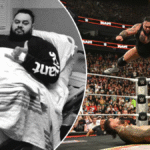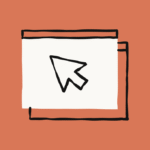In Kubernetes (K8s), pods are the smallest deployable units, designed to run continuously until a new deployment replaces them. Because of this architectural design, there is no direct kubectl restart [pod-name] command as there is with Docker (e.g., docker restart [container_id]). Instead, Kubernetes provides a few different approaches to achieve a similar result, effectively restarting a pod.
This article explores why you might need to restart a Kubernetes pod, the status types pods can have, and five proven methods to restart pods using kubectl.
Why Do You Need to Restart a Pod ?
There are several common scenarios where an administrator or developer might want to restart a Kubernetes pod using kubectl:
- Applying Configuration Changes
If your pod references updated configmaps, secrets, or environment variables, a manual restart might be required for those changes to be picked up.
- Debugging Application Issues
If your application is behaving unexpectedly or failing, restarting the pod is a common first step to clear transient errors and simplify troubleshooting.
- Pod Stuck in Terminating State
Sometimes, pods get stuck while terminating — especially if nodes are drained or unavailable. In such cases, restarting (via deletion and recreation) helps to resolve the issue.
- Out of Memory (OOM) Errors
When a pod is terminated due to OOM (Out of Memory) errors, and resource specs are updated, a restart may be necessary — unless the restart policy handles it automatically.
- Forcing a New Image Pull
If you’re using an image with the :latest tag (not recommended in production), and want to ensure the pod pulls the latest version, a restart will be required.
- Resource Contention
Pods that consume excessive CPU or memory can affect system performance. Restarting them may help release those resources and stabilize operations — especially if limits/requests are not defined properly.
Read Also: What are CRDs in Kubernetes and How to Use, Manage and Optimize them?
Understanding Pod Status
Pods in Kubernetes can exist in one of five states:
- Pending: One or more containers are still being created.
- Running: All containers are created and either running or starting/restarting.
- Succeeded: All containers terminated successfully and won’t restart.
- Failed: All containers have terminated, with at least one failing.
- Unknown: Kubernetes can’t determine the current pod state.
If you see a pod in CrashLoopBackOff, Error, or any undesirable state, a kubectl pod restart is often the first line of action to return things to normal.
How to Restart a Pod Using Kubectl
Although there’s no native kubectl restart pod command, there are several ways to restart pods effectively using kubectl. Each method has its pros and cons depending on uptime requirements and deployment configurations.
Method 1: Using Kubectl Rollout Restart (Recommended)
This is the safest and most recommended method as it avoids downtime. It performs a rolling restart of the deployment, replacing one pod at a time while maintaining service availability.
kubectl rollout restart deployment <deployment_name> -n <namespace>- Requires Kubernetes v1.15+
- Zero-downtime as pods restart gradually
- Ideal for production use
Method 2: Using Kubectl Scale (May Cause Downtime)
This method scales the deployment replicas down to zero, which stops all pods, then scales them back up, causing them to restart. It’s a simple approach but causes temporary unavailability.
kubectl scale deployment <deployment_name> -n <namespace> --replicas=0This stops the pods. After scaling is finished, you can increase the number of replicas again (to at least 1) if needed.
kubectl scale deployment <deployment_name> -n <namespace> --replicas=3To check pod status during scaling:
kubectl get pods -n <namespace>🔹 Use this only when downtime is acceptable or in staging environments.
Method 3: Delete Pods Manually
You can delete a pod directly using kubectl. Since Kubernetes is declarative, the controller will recreate the pod automatically based on the deployment configuration.
kubectl delete pod <pod_name> -n <namespace>If you want to delete multiple pods with the same label:
kubectl delete pod -l "app:myapp" -n <namespace>Or delete the entire ReplicaSet to force recreation of all associated pods:
kubectl delete replicaset <replica_set_name> -n <namespace>⚠️ Not practical for large-scale environments unless used with labels or ReplicaSets.
Method 4: Replace the Pod YAML
If you don’t have the original YAML file used to create the pod, you can extract the live configuration and force a replacement:
kubectl get pod <pod_name> -n <namespace> -o yaml | kubectl replace --force -f -This forcibly deletes and recreates the pod with the exact same configuration, simulating a kubectl restart pod behavior.
Method 5: Use Kubectl Set Env to Trigger a Restart
When you set or change an environment variable for a pod, it will restart to apply the update. In the example below, setting the variable DEPLOY_DATE to a specific date makes the pod restart.
kubectl set env deployment <deployment_name> -n <namespace> DEPLOY_DATE="$(date)"Even a trivial change like DEPLOY_DATE will cause the deployment to roll out again, restarting the pods without downtime.
Read Also: How to Copy Files from Pods to Local Machine using kubectl cp?
Summary: Which kubectl restart pod Method Should You Use?
Choosing the right approach depends on your infrastructure, availability requirements, and deployment strategy.
| Method | Downtime | Ideal For | Notes |
| rollout restart | No | Production deployments | Safest, cleanest method (recommended) |
| scale to 0 | Yes | Staging/test environments | Quick but disruptive |
| delete pod | Maybe | Debugging or single pod issues | Can be tedious at scale |
| replace –force | Maybe | Manual YAML replacement | Useful when original deployment files are missing |
| set env | No | Triggering controlled restart | Great for scripting or GitOps pipelines |
Note: Restarting a pod only resets its current state. If the issue was caused by misconfiguration, coding bugs, or resource constraints, a restart alone won’t resolve the underlying root cause.
Final Thoughts
While Kubernetes doesn’t provide a direct kubectl restart pod command, it offers various reliable alternatives to restart pods effectively. The best method typically involves rolling restarts (kubectl rollout restart), which minimize disruption and ensure graceful recovery.
Understanding when and how to apply each method empowers Kubernetes administrators and developers to maintain high availability, efficient troubleshooting, and controlled deployments in any environment.