Security and compliance are top priorities for organizations operating in the cloud. Enterprises make sure to protect their cloud infrastructure against evolving cyber threats using the best security roadmaps. For many companies, the CIS Benchmarks have become the gold standard in this regard. It is a globally recognized blueprint for strengthening your digital environment.
Businesses follow the CIS benchmarks to meet industry standards and regulatory requirements.
However, knowing these benchmarks is only half the battle. In AWS environments, implementing CIS Benchmarks at scale requires automation, visibility, and continuous monitoring. As always, Amazon provides two very potent services to meet this challenge: AWS Config and Security Hub.
This article provides a step-by-step technical guide to implementing CIS Benchmarks using AWS Config and Security Hub for proactive compliance and threat mitigation.
What are CIS Benchmarks?
The Center for Internet Security (CIS) is a nonprofit organization that focuses on developing best practices and tools to improve the cybersecurity posture of organizations globally.
It was founded in 2000 by a consortium of IT professionals, security experts, and academic institutions to combat emerging security threats.
CIS Benchmarks are industry-standard configuration guidelines for securing IT systems such as:
- Operating systems
- Cloud platforms like AWS and Azure
- Applications
- Network devices
So far, CIS has published over 100 benchmarks that are continuously refined and validated by cybersecurity professionals from around the world.
CIS Benchmarks are not regulatory mandates themselves, but they are used in many compliance frameworks, such as HIPAA and ISO 27001.
CIS AWS Foundations Benchmark
The CIS AWS Foundations Benchmark focuses specifically on securing AWS resources. It is based on real-world threats and misconfigurations commonly seen in AWS environments. This set of benchmarks include controls across categories such as:
- Identity and Access Management (IAM)
- Logging and Monitoring
- Networking
- Compute
It is divided into two levels:
- Level 1: For basic security hygiene with minimal disruption. Level 1 benchmarks are easy to implement and are suitable for most companies.
- Level 2: These benchmarks are more restrictive for high-security fields like finance and HealthTech.
AWS Config: Foundation for continuous compliance
AWS has hundreds of offerings and maintaining control over a sprawling AWS infrastructure can be very challenging. AWS Config solves this by continuously monitoring and recording AWS resource configurations and allows rules to evaluate whether these resources comply with desired settings.
It is like a black box recorder for your AWS environment. Every change to your infrastructure is tracked by AWS Config including when it happened, what changed, and whether it violated any rules you’ve set up.
Here are its core features:
1. Resource inventory
AWS Config automatically discovers and maintains a comprehensive inventory of all your AWS resources.
2. Real-time change alerts
You can get instant notifications via Amazon SNS whenever a resource’s configuration shifts, which is critical for detecting unauthorized changes or potential security
vulnerabilities.
3. Automated compliance rules
AWS Config lets you define and enforce your desired state. You can set up rules to automatically evaluate whether your resource configurations align with your policies.
4. Relationship mapping
It maps the intricate relationships between different AWS offerings, which helps you understand dependencies.
5. Conformance Packs
Conformance Packs are pre-packaged collections of Config rules and remediation actions that can be deployed as a single
unit.
Setting up AWS Config
Here is how you can set up AWS Config:
- Enable AWS Config via Console, CLI, or CloudFormation.
- Specify resource types to be recorded (or all resources).
- Choose an S3 bucket for configuration snapshots.
- Enable Config rules, starting with AWS-managed rules.
How to set up AWS Config for CIS AWS Foundations Benchmark
There are two ways you can use AWS Config to apply CIS AWS Foundations Benchmark. The manual way requires you to go to AWS Config and apply each managed rule one-by-one. After that, you have to configure them to match specific CIS controls. This process is slow, redundant, and difficult to scale in multi-account environments.
But there is an automatic way as well to quickly deploy CIS Benchmarks for AWS using AWS Config Conformance Packs. AWS provides a pre-built conformance pack for applying CIS Benchmarks: CIS AWS Foundations Conformance Pack
This conformance pack allows you deploy a whole set of CIS Benchmarks in one go instead of deploying rules one by one.
Here is how you can deploy CIS AWS Foundation Conformance Pack:
- Go to AWS Config > Conformance Packs > Deploy Conformance Pack.
- Choose “CIS AWS Foundations Benchmark v1.2.0” or similar.
- Review and deploy using CloudFormation.
- Monitor compliance status per rule across all selected resources.
Let’s take a look at examples of how many CIS controls map directly to AWS Config Conformance Packs:
| CIS Control | AWS Config Rule |
| Ensure CloudTrail is enabled in all regions | cloudtrail-enabled |
| Ensure S3 bucket access logging is enabled | s3-bucket-logging-enabled |
| Ensure IAM password policy requires symbols | iam-password-policy-requires-symbols |
AWS Security Hub: Centralized security findings
AWS Security Hub is your command centre for cloud security. While AWS Config evaluates configurations, Security Hub aggregates and prioritizes security findings across AWS accounts.
It cuts through the noise and helps you identify, prioritize, and act on potential security issues across your entire AWS footprint.
Here are the core features of AWS Security Hub:
1. Continuous security checks
Security Hub is your always-on security analyst. It relentlessly monitors your AWS environment, running automated checks against a suite of industry benchmarks.
2. Integrated with AWS environment
It is fully integrated with AWS Config, GuardDuty, Macie, Inspector and other AWS offerings.
3. Unified security visibility
Organizations get a consolidated, crystal-clear view of their security posture with Security Hub. Its centralized dashboard provides a scorecard for each control with pass or fail assessment.
4. Reporting and dashboards
AWS Security Hub offers built-in compliance dashboards that provide per-account and per-region scorecards, breakdowns of failing controls, and filtering by severity levels like Critical or High.
Findings aren’t limited to the AWS console you can export them using the AWS CLI, query via Athena and S3 through EventBridge, or integrate with third-party SIEMs using available connectors or EventBridge rules.
5. Simplified audits with map findings
AWS Security Hub automatically runs security checks and gathers alerts. And it also tells you how it relates to official frameworks, such as:
- CIS AWS Foundations Benchmark
- PCI DSS
- NIST 800-53
How to set up Security Hub for CIS AWS Foundations Benchmark
Follow this step-by-step approach to enable AWS Security Hub for CIS AWS Foundations Benchmark:
- Navigate to Security Hub > Settings.
- Enable Security Standards → Select CIS AWS Foundations Benchmark.
- Optionally integrate with other services like:
- GuardDuty for threat detection
- AWS Inspector for vulnerability scans
Once enabled, Security Hub will begin collecting and displaying findings related to CIS AWS Foundations Benchmark.
Remediation automation with Security Hub
Remediation automation fixes security problems automatically, as soon as they’re detected without waiting for someone to log in and do it manually.
AWS lets you set up this by using Security Hub and Config findings to trigger automated responses. The following is an example of remediation automation with the Security Hub.
Auto-remediate S3 Buckets with Public Access
Let’s say you accidentally made an S3 storage bucket publicly readable. That’s a security risk if it holds sensitive files.
Here’s what happens in an automated workflow:
- Rule Violation Detected: s3-bucket-public-read-prohibited fails.
- EventBridge Rule: Violation detection triggers the EventBridge Rule.
- SSM Automation Document or Lambda function: These actions are executed in this phase
- Revokes public access
- Notifies security team via SNS or Slack
Furthermore, if you want to make this part of a larger compliance and ticketing system, you can also hook in:
- AWS Systems Manager Automation
- AWS Lambda
- CloudWatch Logs
- Jira or ServiceNow integrations for incident tracking
How to manage security in multiple AWS accounts
Big companies often use multiple AWS accounts to separate workloads. While this improves governance, it makes security management harder.
For this reason, AWS offers a set of tools and practices to centrally manage security and compliance.
1. Delegate Admin Access in AWS Organizations
Using AWS Organizations, you can assign one account as the “Security Admin Account.”
This account gets:
- Permission to view and manage security data across all accounts
- Access to Security Hub, AWS Config, and CloudTrail logs from other accounts
This setup creates a single point of control for your cloud security team, and you no longer need to log into 20 different accounts.
2. Use AWS Config Aggregators
In a multi-account setup, each account has its own AWS Config instance. To gather compliance data across all accounts, you can set up a Config Aggregator in the security account.
It pulls data from all accounts and presents a global view of which resources are compliant or non-compliant with your security rules.
3. Enable Security Hub multi-account setup
AWS Security Hub has a multi-account setup that designates the central account as administrator and other accounts as members. Moreover, you can filter alerts by account, resource, severity, and compliance standard.
4. Enforce security rules organization-wide
You need to make sure every account is set up securely from the start. For that purpose, you can use AWS Control Tower, which automates the creation of new accounts with pre-defined security baselines.
But if you’re an advanced user, you can use custom deployment scripts for consistent rule enforcement.
Best practices for implementing CIS Benchmarks in AWS
Here are some best practices to implement CIS Benchmarks in AWS environments:
| Practice | Description |
| Start with managed rules | Use AWS managed rules to cover most CIS controls. |
| Customize where needed | Add custom Config rules for organization-specific requirements. |
| Enable cross-account aggregation | Use aggregators for centralized compliance dashboards. |
| Automate remediation | Use EventBridge + Lambda/SSM for continuous enforcement. |
| Continuously monitor | Integrate Security Hub alerts with incident response platforms. |
Conclusion
Understanding cyber threats is just the first step in securing your cloud infrastructure. To complete the journey, you would need automated tools that identify vulnerabilities and actively enforce security guidelines like CIS Benchmarks.
Implementing CIS Benchmarks using AWS Config and Security Hub enables this through continuous, automated compliance monitoring in cloud environments. Together, AWS Config and Security Hub combine rule-based evaluation with centralized findings and automated remediation. It is a formidable combination that gives your business a strategic advantage.
Moreover, this approach also supports DevSecOps principles by embedding compliance into daily cloud operations, which ensures secure, resilient, and compliant infrastructure at scale.
Xavor helps its partners implement automated, scalable, and standards-driven cloud security solutions on AWS, Azure, and other cloud platforms. Our experts align your business with global cybersecurity standards, including CIS Benchmarks and OWASP web security.
Ready to strengthen your security posture? Connect with us at [email protected] right now.